Getting Started in Teaching
Below are the best practices for the different elements of teaching. This page is designed for faculty and student instructors who are starting to teach; it gives an introduction to each topic. We invite you to jump to the sections that are relevant to your role. For each section, there is a short introduction and additional worksheets for you to reference.
For additional resources, see other parts of the CRLT and CRLT-Engin websites, attend a workshop, schedule a one-on-one consultation, or send us an email.
Planning a Course
Planning a Course
Creating an outline for your course is a valuable initial planning step. An outline is an internal planning document to help you 1) organize the order of topics/contents from week to week; 2) ensure all of your goals, activities and assessments are aligned; and 3) list all of the “products” (lectures, problem sets, prompts, rubrics, exams, etc.) you will need to develop for the course. For each week of the course, the outline should include the topic, the learning objectives, and thoughts about how to deliver content and assess student learning of content.
PDF: More Details About Planning a Course
CRLT website: Course Design and Planning
Creating a Syllabus
A syllabus is a tool to communicate with students about how to engage with a course. In addition to providing a basic overview of course content, assignments, grading, and generally policies, the syllabus provides an opportunity to begin to share your teaching style, approach to the subject, and personality with your students. It is also an opportunity to generate interest among your students and to prepare them for what’s to come.
PDF: Checklist for Creating a Syllabus
PDF: Adapting a Syllabus for Hybrid and Online Teaching
Coordinating with Your Instructional Team
Establishing clear team guidelines and routine communication patterns early in the term can help build productive collaborations from the start. The goal is to strike a productive balance between professorial control and student instructor autonomy. While specifics may vary based on the size of the course / instructional team and graduate student instructors’ experience as teachers, all teams will benefit from 1) regular contact; 2) the faculty member’s commitment to mentoring graduate students as future professionals; and 3) frequent communication about the class that includes student input about instruction, whether through student instructor feedback, faculty observation, or facilitated student feedback sessions (available upon request through CRLT-Engin).
CRLT Occasional Papers on co-teaching:
- #21 Teaching Effectively with GSI-Faculty Teams
- #37 Teaching in Teams: A Planning Guide for Successful Collaborations
Resources for student instructors:
Resources for faculty:
Teaching a Class
Lecturing
Lecturing is one of the oldest and most enduring modes of teaching. An effective lecture can help motivate students and provide clear explanations for difficult concepts. By breaking up lectures with active learning activities that help to reinforce concepts, students are able to gain a better understanding of class concepts and engage in higher-order thinking. The tips found here (PDF) help make lectures more engaging and effective. These additional resources for delivering lectures (PDF) and using icebreakers (PDF) can support your instructional practices.
Active Learning resources:
- PDF: Adapting Active Learning Techniques in Remote Settings
- PDF: Active Learning Continuum
- CRLT website: Active Learning Resource
- Interactive Lecture Resource (from the Science Education Resource Center at Carleton College)
Teaching a Lab
Adapted from CRLT’s Getting Started With a Laboratory Course
Every laboratory class has goals that may be particular to that course, and it is important to find out those goals before classes begin. A general goal that pertains to most labs is to make a connection between the theoretical elements of a discipline and the practical aspects of the technical performance. Most laboratory instruction addresses these three common objectives:
- The practice and mastery of specific technical skills (such as using a microscope, setting up an apparatus for measuring mass changes in a chemical reaction, determining voltage changes across a circuit, or generating code to run a device).
- The mastery of the skills of the scientific process (such as observation, classification, inference, hypothesizing, and designing methods of investigation).
- Experiencing abstract concepts in a concrete manner (such as measuring and understanding free energy or angular momentum).
All of the elements of a lab (such as experiencing abstract ideas in a concrete manner, practicing scientific inquiry, and participating in cooperative teamwork) are goals that help promote a positive and exciting learning environment.
Experimental Labs
Experimental labs come in many formats across the various engineering disciplines. However, they all involve some type of hands-on experience for students, which is an invaluable chance to engage in deeper learning. Each experimental lab involves its own equipment (which needs to be in working order), supplies (which need to be available) and safety considerations (which both you and your student need to be aware of). Offering remote experimental labs brings a new challenge.
PDF: Tips on Teaching an Experimental Lab
Computational Labs
Computational labs involve some unique challenges not found in experimental labs. Students are often working with a computer to manipulate code, instead of with physical equipment that they can manipulate or chemical processes they observe. While all the suggestions for successful lab instruction hold for computational labs as well, helping students learn how to debug software is a key role of a computational lab instructor.
Leading a Discussion Section
Discussion sections connect lecture content to additional examples and complementary explanations, and they provide opportunities for further practice. A discussion section allows students to practice and apply their knowledge by further engaging with fellow students and a member of the instructional team. The following tips will help instructors adequately prepare for their first discussion section by identifying key topics for the instructional team to discuss and guiding them to consider some best practices for teaching discussions.
Hosting Office Hours
Engaging students in office hours provides instructors the opportunity to meet the specific needs of individual students in a less formal, more interpersonal setting. Whether working with students on a one-on-one or small group basis, instructors can leverage alternative explanations and real-world examples to complement content described in lecture. Additionally, instructors can implement guiding questions to assist students with the development of their problem solving skills. The following tips describe best practices for scheduling, preparing, and facilitating office hours.
Creating Homework, Exams & Other Assessments
Creating Assessments
Once you have completed the challenging task of identifying and articulating measurable course goals and learning objectives, the next step is to consider what methods you will use to evaluate student learning. You can use quizzes, written assignments, multiple choice exams, presentations, lab demonstrations, etc. The guiding question to reflect on is: What would provide acceptable evidence of students learning the objectives?
In addition to how the assessment aligns with the learning objectives, other factors to consider when choosing an assessment are:
- What is a realistic expectation for students at the level you are teaching?
- What point in the semester are you at? Should students be demonstrating early understanding, progress, or mastery of the learning objectives?
- What is a realistic time commitment that you or the rest of the teaching team can make towards grading and providing students with feedback?
Grading Assessments
Grading is a complex process and often time consuming. To the student, a grade communicates the value of their work and performance. Therefore, you want to be as fair and accurate as possible when you assign grades. More importantly, grades provide students with feedback about their learning. As you grade student work, make sure that student learning is your primary goal. To be effective in your grading,
- Use a set of standards and grading criteria (a rubric): Outline acceptable answers and a way to score them.
- Focus your feedback around the goals of that assignment: Provide specific feedback that helps students progress towards mastering those goals.
- Distribute your time effectively without overthinking it: Make thoughtful, professional judgements with reasonable consistency; then move on.
As you fulfill your grading duties, keep in mind the Family Educational Rights and Privacy Act, which protects the privacy and accuracy of educational records, and the Engineering Honor Code, which guides academic integrity at the College.
Strategies for Technology-Supported Engagement
Student to Content Engagement
- Frequent Low-Stakes Assessment promotes regular engagement with content and encourages mastery with immediate feedback:
- Canvas (New) Quizzes – Offer frequent assessment with varied question types, immediate feedback, and automated grading.
- PrairieLearn – Structure formative and summative assessments with features and policies to support mastery; robust interface accommodates code, engineering calculations, images, and more.
- Digital Assessment Tools – Explore other supported tools to deliver assessments online.
- Promote Regular Practice with Feedback outside of the formal classroom:
- Problem Roulette – Help students study by offering practice with problems from previous exams.
- Gradescope – Provide detailed feedback on assignments through annotations, rubrics, and auto-grading.
- Create Reusable, Refined Content – short video clips are most effective and allow for online, on-demand content delivery and make time for active learning in the classroom.
- Kaltura Capture – Capture video clips with webcam and/or screen recording, insert in Canvas pages. (Students may also record and share videos with this tool within Canvas.)
- Camtasia – Record and edit video, including screen capture, PowerPoint annotation, and embedded quizzing.
- Actively Engage With Content outside of the formal classroom:
- Perusall – Facilitate a discussion around the textbook or other document using collaborative peer annotation.
Student to Instructor Engagement
- Implement Active Learning Strategies in the classroom and/or hybrid environments:
- Zoom Streaming – Broadcast classroom to remote students and use Zoom native chat or polling to facilitate engagement.
- iClicker Cloud – Track attendance, ask live questions and administer quizzes simultaneously to the classroom and remote students with Canvas synchronization.
- Poll Everywhere – Rapidly deploy a variety of question types for immediate feedback; best for interaction without grading (free for up to 40 students).
- Learning Catalytics – Engage individuals or student groups with questions, discussions, and assignments; offering real-time analytics.
- Offer Remote Office Hours to encourage regular dialogue outside of class:
- U-M Remote Office Hours Queue – Offer a “digital waiting room” for office hours that allows students to sign up, and be placed in a faculty member’s queue.
- Zoom – Use robust video conferencing software to collaborate, write on a digital whiteboard, and share files.
- Google Meet – Drop-in meeting and screen-sharing service available to all U-M faculty and students.
Student to Student Engagement
- Connect Students outside of the classroom:
- Piazza – Facilitate and moderate online Q&A, available to students 24/7 with Canvas integration.
- Slack – Create a course workspace to facilitate informal engagement and/or specific channels for assigned discussion, with Canvas integration.
- Canvas – Create standing groups to connect students with one another (or allow students to form their own). Utilize discussions for personal introductions, ongoing Q&A, and informal dialogue.
Resources for Teaching with Technology
Though the campus has returned to primarily residential learning, the community continues to experience disruptions in our classrooms. Instructors frequently need to accommodate students who are unable to be physically present due to illness or other circumstances. Practices and tools that proved valuable during remote instruction may continue to add value for students and instructors. Consider the following resources as you structure your technology-supported learning environments.
U-M Teaching with Technology Resources:
- CRLT-Engin strategies for Teaching Inclusively in Remote Settings
- CRLT-Engin guide for Building Your Online Learning Community
- CAEN Resources for Instructional & Classroom Technology
- CAEN Resources for Recording Lectures & Presentations
- Nexus Resources for Online & Blended Teaching
Course Instruction Modes as defined by the Registrar